Help
From this help page, you will find user manuals, quick start guides, the answer to FAQs, and troubleshooting guides for AIHOOR products.
You may also contact customer service at info@aihoor.net or through the chat box at the bottom of the page.
Connect your earbuds
Common Troubleshooting
-
Unable to pair with your phone?
If you are using an Android phone, such as Samsung, LG, etc., you can try the following methods to clear the Bluetooth cache and reconnect.
1. To do this, open Settings, and then swipe to and tap Apps.
2. Tap the Sort icon (the down arrow with three vertical bars), then tap Show system apps.
3. Tap OK and all the system apps will appear in the list.
4. Tap Bluetooth, tap Storage, and then tap Clear data.
5. Tap OK to confirm.
You may need to reconnect the Bluetooth device in question, along with any other devices you had connected.
-
Batteries dying quickly?
Battery draining too quickly is usually caused by improper charging. This includes using overpowered chargers, battery damage due to long periods of non-charging, improper placement of earbuds into the charging case, etc.
Follow the steps below to troubleshoot:
1. Check whether the charging pins in the charging case are deformed.
2. Check the earbud charging contacts for dirt.
3. Put the earbuds back in the charging case and press firmly on the earbuds.
4. Recharge the earbuds for 15 mins with a lower power charger (<20w) or connect it with the USB port on a computer.
-
One side is not working?
The most common cause of mute on one side is that the two earbuds are not teamed up. You can reset the earbuds to regroup them. For specific operations, please click the product model below to view the video tutorial.
If reset couldn't solve the issue, please go through the following steps:
1. Wear the earbuds. Long press the earbud's touch control for 10 seconds to check if there is a POWER ON or POWER OFF beep.
2. Check whether the charging pins in the charging case are deformed.
3. Check the earbud charging contacts for dirt.
4. Put the earbuds back in the charging case and press firmly on the earbuds.
5. Recharge the earbuds for 15 mins with a lower power charger (<20w) or connect it with the USB port on a computer.
If you encounter problems that cannot be solved by yourself, please feel free to contact our customer service.
Click the chat button below to chat directly with a customer service agent via WhatsApp or Messenger. Or send an email to info@aihoor.net
FAQs
ONE SIDE OF THE EARBUDS IS NOT WORKING - NO SOUND FROM LEFT/RIGHT SIDE?
If there is no sound on one side, it may be caused by:
1. The earbud is turned off and needs to be turned on manually.
If the earbuds are disconnected from devices for 5 mins, it will automatically shut down. Including the failure to place it in the designated position when it is placed in the charging case, resulting in poor contact of the charging pin. Try tapping and holding for 5 seconds until you hear "POWER ON". If not, please continue to hold down to check if there is a "POWER OFF" beep. If not, it means that the earbud has no power.
2. Battery is exhausted.
2.1) Charge the earbuds for 15 minutes and try again. Make sure that the blue insulating film has been removed and the charging pin is not covered by objects.
2.2) The earbuds have no power due to improper charging of the earbuds. Please recharge the earbuds, put it in the charging case and press the earbuds firmly so that the earbuds can be fully inserted.
2.3) If you are using a high-power charger (i.e:65W) to charge the earbuds case, the charging case may turn on charging protection, causing the earbuds to fail to charge. After charging, the earbuds promptly prompts "LOW BATTERY", please change to a charger less than 20W and try charging again.
3. Earbuds on both sides are not teamed up.
Open the Bluetooth settings page and delete the name of the paired earbuds. Turn off Bluetooth and wait 5 seconds to turn it on again, and check if there are 2 earbuds with the same name in the search list. If so, you need to reset the earbuds. Please check the reset video of each model for details.
A1: https://www.amazon.com/vdp/09488b43114f4b8ebbc149acb41066f9
A2: https://www.amazon.com/vdp/00fa0e4f9087473ab02207bd62e86aca
A7: https://www.amazon.com/vdp/0b968c8f52df4612b681770dfe7496c7
SHORT BATTERY - WHY DOES THE EARBUDS RUN OUT OF POWER SOON AFTER I CHARGE THE EARBUDS?
1. The charger's power is too high (i.e: 65W), causing the charging case to turn on the current protection. Please use lower power (<20W) charger to charge again, i.e: Computer's USB port.
WATERPROOF - CAN I FLUSH THE HEADSET DIRECTLY AT THE TAP?
NO. Our earphones are IPX4 waterproof and do not support direct flushing with water jets.
IPX0 – No protection
IPX1 – Protects from dripping water
IPX2 – Protects from vertically dripping water
IPX3 – Protects from sprays up to 60°
IPX4 – Protects from splashing water, no matter the direction
IPX5 – Protects from water jets at any direction
IPX6 – Protects from powerful water jets
IPX7 – Protects in water up to 3 feet (1 meter)
IPX8 – Protects when immersed in water over 3 feet
WARRANTY - IF I MISS THE AMAZON RETURN TIME, CAN I RETURN IT?
SURE. All AIHOOR products come with a 1-year free warranty. If the product is defective, you can choose to return it for a refund or replace it with a new one.
If you feel uncomfortable wearing it, you can refund the product through Amazon within one month.