AIHOOR A4BT Earbuds User Manual & Start Guide
AIHOOR A4
User manual & quick start guide
Package Content
1. A2 Earbuds Left & Right
2. USB-C Charging Case
3. USB-A to USB-C Charging Cable (20cm)
4. Ear tips (XS, S, M(installed), L)
5. User Manuals
Note: If you find any missing accessories, please contact customer service, we will reissue the accessories for you free of charge.

Set Before Use
1. Remove the blue film stuck on the earbuds.
2. Put the earbuds back in the charging case.
3. Connect the charging case with the charging cable provided.
Note: Please make sure the blue film has been removed before charging.

Charging
1. Plug the cable into a charger (<20W) or USB port on your computer.
2. Close the lid of the charging case, and let it charge for 15 minutes before use.
3. The earbuds take 1.5 hours to fully charge. It will automatically power off when fully charged.
Note: If the earbuds run out of power quickly after charging, check the charging pins of the charging case and the charging pads of the earphones for stains. Press firmly after putting the earbuds back into the charging case. If it still cannot be charged, please contact customer service for a return or exchange.

Power On/Off
Power On:
1. Take out the earbuds, and they will automatically turn on.
2. Press and hold the touch zone for 3 seconds, you will hear a prompt sound "POWER ON".
Power Off:
1. Put the earbuds back in the charging case and close the lid, the earbuds will shut down and charge automatically.
2. Press and hold the touch zone for 10 seconds, you will hear a prompt sound "POWER OFF".
Note: When wearing improperly, part of the skin of the ear may come into contact with the touch area of the earbuds, which may be recognized by the earbuds as a shutdown command, thus leading to shutdown.

Pairing
Android:
1. Take out the earbuds.
2. Goto Phone (1)Settings - (2)Bluetooth - (3)Turn on Bluetooth - (4)Click "AIHOOR A2" in the available device list.
3. Accept permissions if any.
iPhone:
1. Take out the earbuds.
2. Goto Phone (1)Settings - (2)Bluetooth - (3)Turn on Bluetooth - (4)Click "AIHOOR A2" in the available device list.
3. Accept permissions if any.
Note:
1. A phone only needs to be paired once. After successful pairing, the headset will automatically connect to the phone next time.
2. If the earbuds are paired with multiple mobile phones at the same time, the earbuds will connect to the one with a stronger signal first.
3. When switching between different devices, you need to turn off the Bluetooth of the device that is not using the earbuds.

Controls
Music Mode:
1. Previous/Next Track: Double-click left earbud to switch to the previous track, double-click right earbud to switch to the next track.
2. Control Volume: Press and hold the left earbud to decrease volume. Press and hold the right earbud to increase volume. (holding 10s will trigger shutdown commend)
Call Mode:
1. Answer Phone Calls: Tap once on either earbud.
2. Hang Up/Decline Call: Long-press either earbud for 2 sec.
Activate Voice Assistant/Siri:
Tap 3 times on either earbud.
Note:
1. When you need to adjust the position of the earbuds, try to avoid touching the touch control position.
2. Tap the touch area as quickly as possible when a combo command is required.

Re-pairing
Tap 5 times on either earbud to cancel pairing.
Note:
If the distance between two devices is less than 20 meters and device A is already paired with the earbuds, please unpair device A before pairing device B with the earbuds.

Reset
1. Take the right earbud out of the charging case and tap it 7 times, then put it back in the charging case.
2. Take the left earbud out of the charging case and tap it 7 times, then put it back in the charging case.
3. Close the case lid and then take them out again for pairing.
Note:
Try resetting the earbuds if you notice the following:
1: 2 connectable A2s appear in the Bluetooth list
2: No sound from one earbud
3: The earbuds automatically connect to an unknown device


Battery Indicator
Take the earbuds out of the charging case and put them back in, while observing the number of flashes of the indicator light:
100% Battery: The indicator light flashes 4 times.
75% Battery: The indicator light flashes 3 times.
50% Battery: The indicator light flashes 2 times.
25% Battery: The indicator light flashes 1 time.
Note:
After the earbuds are connected to the phone, you can also check the current battery level through the battery indicator on the phone.

Clean
Periodically wipe the metal charging contacts of both earbuds with a tissue.
Note:
If the earbuds are not charging properly, try cleaning the charging pad first and then charging it again.